Instructions
- Choose a Building Type
- Select Colors
1. Click on a building type




2. Select Colors
Note:Actual colors may vary. Computer monitors have different capabilities to display colors.
Roof:
Walls:
Trim:
Doors:
PROJECT EXAMPLES
- Click on the color button to filter images
- Hover over images to see more information about the project
- Click on the image for a larger view